


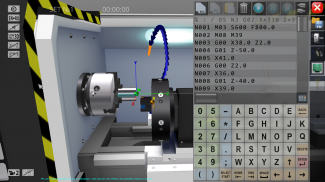
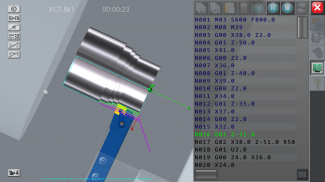

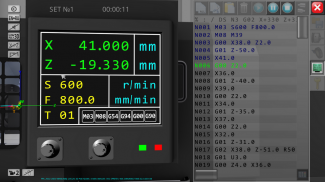
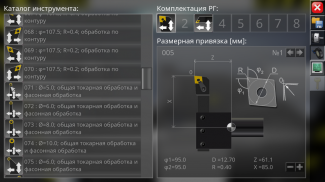


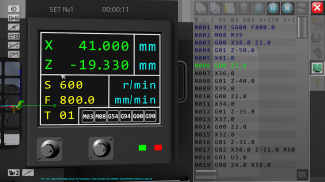
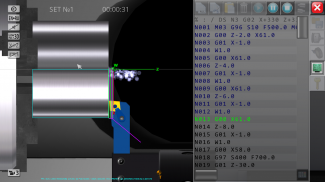
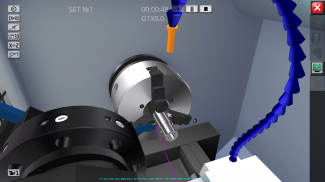
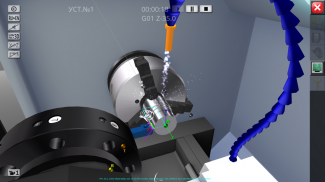
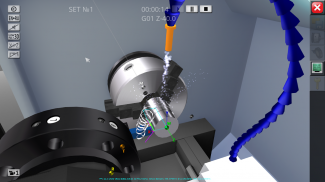

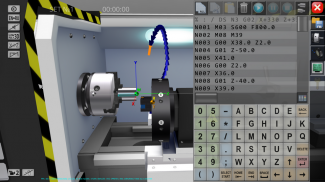
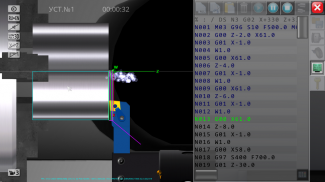
CNC Simulator Lite

Description of CNC Simulator Lite
CNC Simulator Lite is an educational application designed for users interested in the principles of programming parts turning operations using numerical control. This app is available for the Android platform, allowing users to download it easily. It serves as a practical tool for those looking to gain insights into the operation of CNC lathes and the GM code used in controlling such machines.
The primary function of CNC Simulator Lite is to simulate the turning process of metal parts. It provides a virtual environment where users can engage with three-dimensional graphic models of lathe machines and metal-cutting tools. This visualization helps users understand the machining process in a detailed manner. The app is particularly beneficial for students and novice machine building specialists, as it aids in familiarizing them with CNC technology and programming.
One of the notable aspects of CNC Simulator Lite is its user-friendly interface. Users can easily navigate through the app, making it accessible for beginners who may have little prior experience with CNC programming. The app offers a clear display of the lathe components and the tools used in the turning process, which enhances the educational experience.
Within the app, users can prepare texts of control programs in the standard GM code format. This feature is crucial for understanding how CNC machines interpret programming commands. Users can write and edit these control programs directly within the app, allowing for hands-on practice in a simulated environment. The ability to check control programs for syntax and technological errors is another valuable feature. This ensures that users can identify and rectify mistakes before applying their knowledge in real-world scenarios.
CNC Simulator Lite also allows for the visualization of toolpaths. By simulating the tool's movement during the turning process, users can gain insights into how different programming choices affect the outcome of the machining operation. This feature is essential for understanding the relationship between programming and the physical machining of parts.
The app includes three-dimensional visualizations of the process of forming parts during turning based on the compiled control programs. This aspect of the app provides a realistic representation of the machining process, enabling users to see the results of their programming decisions in action. The three-dimensional models help to bridge the gap between theoretical knowledge and practical application.
Interactive user interaction is another significant component of CNC Simulator Lite. Users can engage with the simulation model of the technological equipment, allowing them to experiment with various programming techniques and observe their effects. This hands-on approach enhances the learning experience, making it easier for users to grasp complex concepts related to CNC machining.
CNC Simulator Lite is also beneficial for educational purposes. It can be used in laboratory lessons, computer classes, and distance learning environments. The app serves as a demonstration support tool for lecture material in various training areas, including metallurgy, engineering, and material processing. By integrating this app into the curriculum, educators can provide students with a modern and effective means of learning CNC programming.
Another key feature is the app's emphasis on technology integration. The CNC Simulator Lite is designed to work seamlessly on modern Android devices, providing users with a portable and flexible learning tool. This compatibility allows students and professionals to access the app from various locations, making it easier to practice and learn at their convenience.
The app's comprehensive simulation capabilities are particularly useful for those in technical fields. By allowing users to visualize and interact with the lathe and its operations, CNC Simulator Lite helps to demystify the CNC programming process. Users can explore different settings and configurations, enhancing their understanding of how these machines operate.
As users engage with CNC Simulator Lite, they can develop a foundational understanding of CNC machining principles. This knowledge is essential for anyone looking to pursue a career in fields related to manufacturing and engineering. The app effectively combines theoretical knowledge with practical application, making it an ideal educational resource.
In summary, CNC Simulator Lite is a valuable educational tool for those interested in CNC programming and machining. Its user-friendly interface, three-dimensional visualizations, and interactive features provide an engaging learning experience. The app supports hands-on practice in a simulated environment, making it an excellent choice for students and novice professionals alike. By downloading CNC Simulator Lite, users can enhance their understanding of CNC technology and improve their programming skills in a practical setting.





























